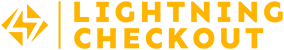Onboarding
Interested in what it takes to start accepting Bitcoin? Read on for our information on onboarding new businesses. We explain everything here. If you have any questions, please contact us!
What do I need?
To start accepting Bitcoin, you need a Lightning Wallet that supports a Lightning address. If you want to receive larger amounts, above 500 euros, it is advisable to also offer an on-chain payment option. You can do this by sharing an XPUB with us.
Lightning Wallet
To receive Bitcoin via our Point of Sale or Webshop solutions, we use the Lightning Network. This is a second layer on top of the Bitcoin network, which we also use for payouts. Learn more about the Lightning Network here.
To operate on the Bitcoin Lightning Network, you need a special Bitcoin wallet: a Lightning wallet. This is an app you install on your phone, allowing you to easily spend your Bitcoin.
There are many different wallets available. We always recommend one of the wallets listed below. If you run your own Lightning node, we can also process payouts to it.
Would you like advice on which option suits you best? Please contact us.
XPUB (Extended Public Key)
An xpub, or Extended Public Key, is essential for Bitcoin users. It’s a key that helps us generate multiple Bitcoin addresses without needing your private key. This ensures that Bitcoin payments go directly into your wallet. We do not have any control over the Bitcoin sent at any point.
To find your XPUB, open your wallet (such as Jade, Ledger Live, or Electrum) and locate the xpub option:
- Jade: Enter your PIN > go to Settings > Wallet > xpub
- Ledger Live: Connect your Ledger, go to Accounts, select the account, and click on Advanced.
- Electrum: Go to Wallet > Information to find the xpub.
Copy the xpub (which starts with “xpub”) and enter it in the registration form.
Wat do I have to do?
Our onboarding process is quite straightforward. Below, we outline the steps you need to follow.
Download wallet
If you don’t have a Lightning wallet yet, download one using the links above. The mentioned wallets all generate a Lightning address, which you will need to complete the registration. A Lightning address is a payment address that resembles an email address.
For example: [email protected]
Register
Now that you have your Lightning wallet, you can fill out and submit the registration form.
Typically, you will receive a detailed email within 24 hours with all the information you need to get started. This includes login credentials for the portal, as well as the link and instructions for the Point Of Sale terminal.
Accept Bitcoin
With the instructions from the email and the login credentials for our portal, you’re ready to start accepting Bitcoin in your business! If desired, we can also add your physical store to btcmap.org.
If you chose Webshop or Invoice, you will also receive instructions on how to set them up.
What do I get?
After registering, you will receive the credentials to log in to our portal. On this portal, you can view your transactions. Your dashboard page provides a summary of all your Bitcoin transactions. Below, we highlight the key features of the portal.
Transactions
All transactions processed on your behalf are displayed on our portal. You can see the fiat value, Bitcoin value, and our fees for each transaction. This allows you to easily reconcile with your own accounting. To facilitate this, you can export the transactions to a CSV file.
Payouts
Each day, we consolidate all processed transactions into a payout. In this process, we pay out the transactions from the past 24 hours. In the details of a payout, you can see exactly which transactions have been paid out, along with any fees we have deducted from the transaction amount.
Invoicing
On the first day of each month, we generate invoices for the costs incurred in the previous month. The invoice includes all payouts along with the fees we have deducted. It also contains the withheld VAT, so it can be included in your accounting records. We deduct sats but also display the fiat value on the invoice.
Do you want to accept Bitcoin?
Bitcoin Payment Solutions
Bitcoin Invoice
Bitcoin Point Of Sale
Bitcoin Paywall
Allow customers to pay for exclusive content and grant them immediate access after making a Bitcoin payment.
Bitcoin Webshop
Show your customers the future of payments by offering Bitcoin as a payment option in your online store today.